Showcase

On Google Play and the Apple Store
The Soulo application is available now on Google Play and the Apple Store. Simply click the link for your device.
This page showcases what the Soulo app can do and provides illustrations of the platform in action.
The long term aim is to also produce a website that can accomplish the same objectives as the app, but for now we are just launching as a mobile app.
Create a memorial page
On entering the application for the first time, you will be presented with a series of questions regarding who you are setting up a profile for.
You can decide at this point whether the profile will be for you or a loved one, whether they are alive or deceased.
Once created, you will have a memorial page that you and others can collaborate on.
The memorial page is split up into key sections, these include: Media, Memories, Timeline, Music and Circles.

Add family and friends to collaborate
Your personal dashboard on Soulo is one of the most important pages on the app.
As can be seen on the screenshot below, the top of the page has profiles that you manage. These are profiles that you have created and that you are an administrator of.
The “My Circles” section includes all the profiles that you have been added to as a user, with access to both view and collaborate by adding pictures, videos and memories.
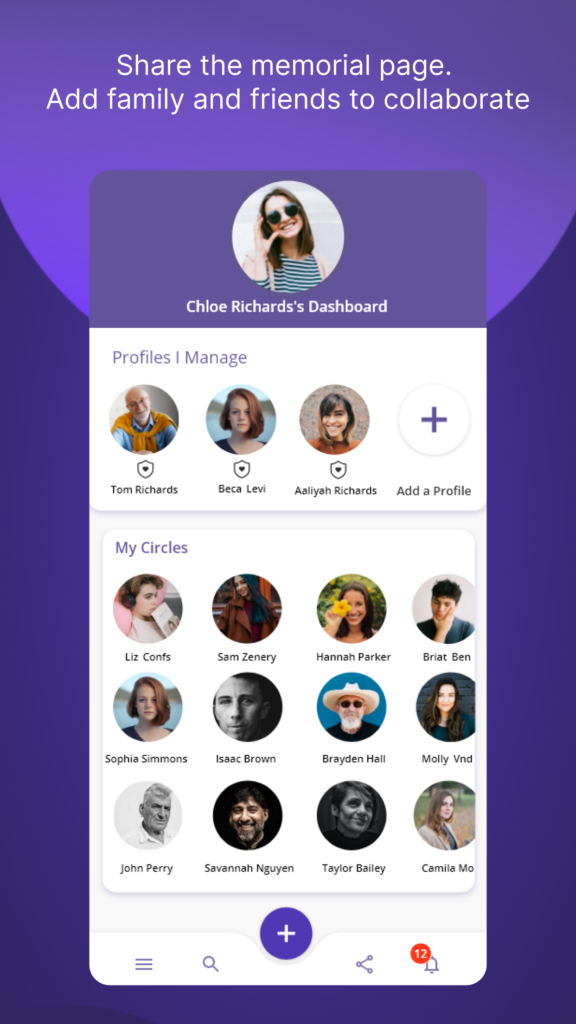
Create social circles by category
One of the key sections on Soulo is the Circles page, where you can map out a persons family, work, school and alternative loved ones by category.
The app ensures that you can add both those who are signed up to the app and also friends and family that either haven’t joined the application, or are unable to.
The idea behind Circles is that a user can map out a loved ones’ social circle and ensure their loved ones are specifically detailed to gain an understanding of those who were important to them.

Build out a personal Timeline to highlight life achievements

The life highlights Timeline is an opportunity to detail what the loved one achieved and major milestones.
This, like much of the Soulo app, is a collaborative effort and can be added to by those who have the necessary permissions.
Once the title is added to the Timeline section, you can also flesh this out further into the app, with a longer description, media and music as well.
Our aim for this section of the application was to provide the ability for loved ones and admirers to really pin down life achievements for generations to come.
Add pictures & video to memorial pages
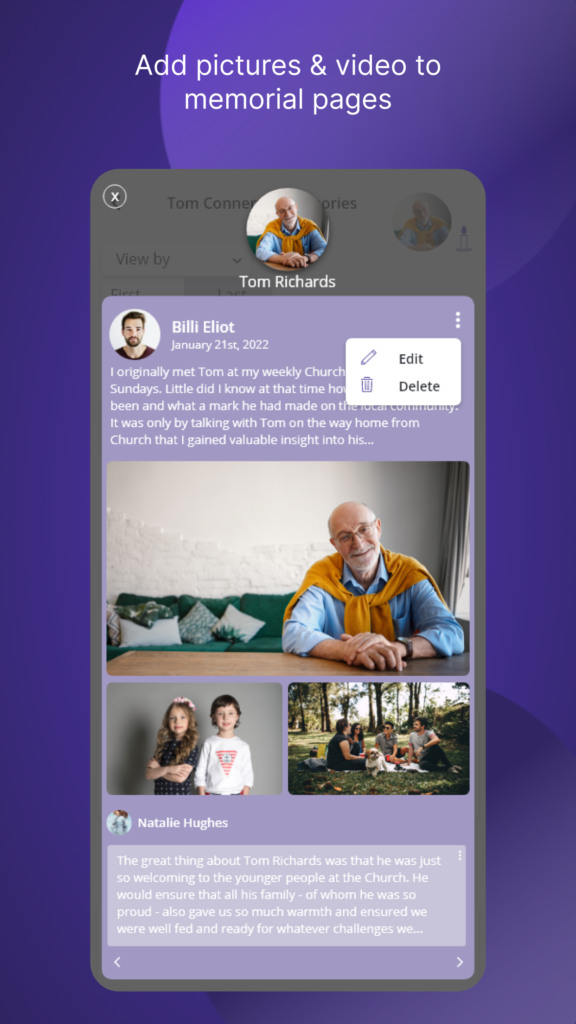
Via both the Media and Memories function on the Soulo application, you can add plenty of text, as well as pictures and videos.
Whilst speeches and obituaries will still prove to be valuable tools in the memorialization process, we now have a lot more available to us.
These sections allow us to share what is on our smart phones with loved ones to truly bring a picture together of how they lived and to provide real and meaningful context to future generations.
Catalogue a loved ones’ favourite music

One of the hardest and most complex of sections we have put together for the Soulo app, was the music section.
It has been linked to the Spotify website, which we are sure most of our users will be familiar with.
Nevertheless, we feel this is a critical part of the Soulo app, as music is so important to all of us, and can take us to places and experiences that may be long forgotten, or which we cherish.
***
This is the very first iteration of the Soulo app. We have worked hard in putting together the concept and are hopeful it will be received well.
Nevertheless, this is only just the start and if you have any feedback, please head to our Contact Us page. We would love to hear from you!
